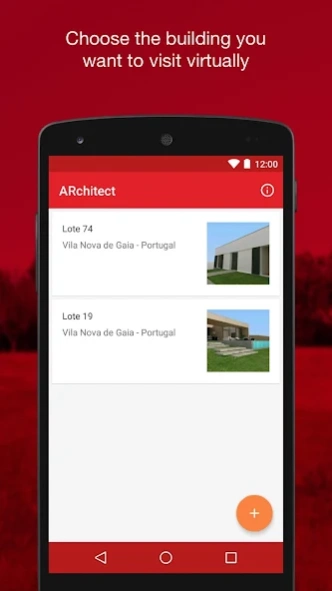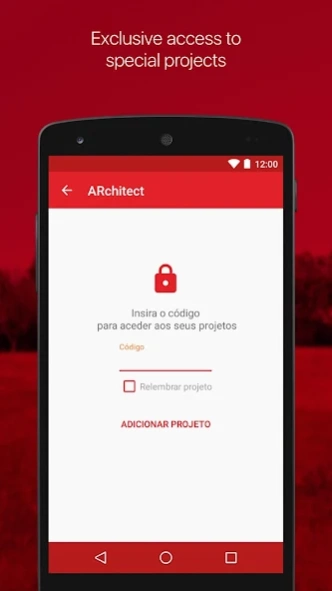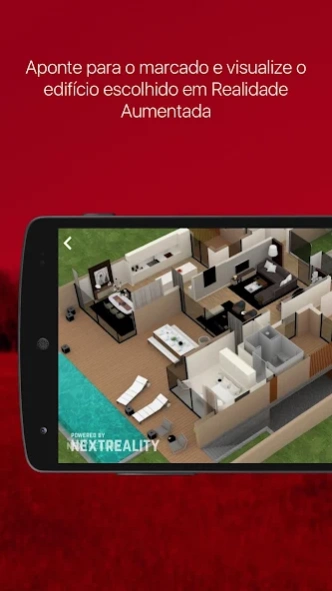ARchitect 1.0.8
Free Version
Publisher Description
ARchitect - ARchitect – Walk through your future home with Augmented and Virtual Reality
Have you ever visited a home that doesn’t exist yet?
With ARchitect that’s exactly what we propose to do: to visit the inside and outside of a house, explore the yards and poolside of your future home, all of this before it has even been built.
PAPER
See the 3D model with the help of Augmented Reality, through physical and promotional support items, such as Catalogues, Flyers, Brochures, Blueprints and Outdoor posters.
LIVE – See it with Augmented Reality
See the 3D model, in real-size scale (1:1), on the building site! Imagine a giant, life-size 3D model of your home, which you can see at a 360º! This is the experience we provide with ARchitect, with the help of our Augmented Reality platform, Next Reality.
VR – Visit each room inside your future home
With the help of Virtual Reality glasses, smartphones or tablets you can visit each of the rooms inside your future home, in a 360º model. Through ARchitect you can check out the view, windows and decoration possibilities in your future home.
About ARchitect
ARchitect is a free app for Android published in the Office Suites & Tools list of apps, part of Business.
The company that develops ARchitect is IT People - Consultores LDA. The latest version released by its developer is 1.0.8.
To install ARchitect on your Android device, just click the green Continue To App button above to start the installation process. The app is listed on our website since 2016-10-12 and was downloaded 3 times. We have already checked if the download link is safe, however for your own protection we recommend that you scan the downloaded app with your antivirus. Your antivirus may detect the ARchitect as malware as malware if the download link to pt.itpeople.architect is broken.
How to install ARchitect on your Android device:
- Click on the Continue To App button on our website. This will redirect you to Google Play.
- Once the ARchitect is shown in the Google Play listing of your Android device, you can start its download and installation. Tap on the Install button located below the search bar and to the right of the app icon.
- A pop-up window with the permissions required by ARchitect will be shown. Click on Accept to continue the process.
- ARchitect will be downloaded onto your device, displaying a progress. Once the download completes, the installation will start and you'll get a notification after the installation is finished.